
 |
 |
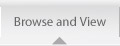 |
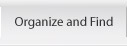 |
 |
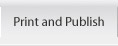 |
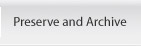 |
 |
 |
 |
 |
Browse and ViewPreview, sort, and filter files in a simple, fast, drag-and-drop interface, and view your photos at any size or magnification.To browse your photos, use the Folders pane to navigate through your computer. You can view the contents of one, or multiple folders with a single click, using the Easy-Select bar. ACDSee Pro displays your photos and media files as thumbnails that you can resize, customize, and sort any way you choose. You can select any thumbnail to see a larger preview, or double-click a photo to view it at full resolution in the Viewer. Then use the Page Up and Page Down keys to scroll through the rest of the photos in the folder, or press Enter to return to the Browser. You can browse and view RAW images too, or use the advanced Image Compare to select your best pictures by viewing the histograms, metadata and color profiles of up to four photos simultaneously. You can then organize and rate photos accurately so that you can find them again quickly. |
 |
