
 |
 |
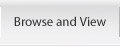 |
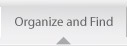 |
 |
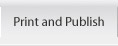 |
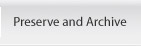 |
 |
 |
 |
 |
Organize and FindOrganize your photos using categories and keywords, rate your favorites, and store detailed, searchable information.ACDSee Pro makes it easy to find a specific file, or group of files. Use the Organize pane to create a tree-view of categories based on your personal themes, without actually moving your files. Or rate your photos so that you can find your best photos with a single click. To assign photos, drag your files from the file list and drop them onto a category or rating. You can use the Properties pane to view, add, edit, and manage EXIF and IPTC metadata, or create and include your own information to store with your photos. The Batch Set Information tool can apply this information to many files at the same time. ACDSee Pro includes fast search features - the Quick Search bar for global searches, and the Search pane for precise searches within specific fields, folders, and categories. |
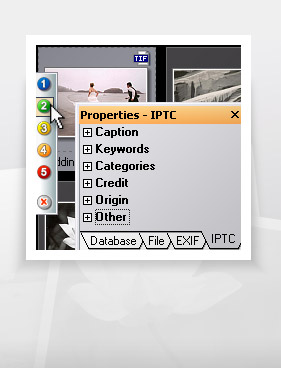 |
