
 |
 |
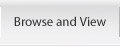 |
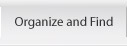 |
 |
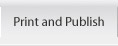 |
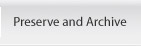 |
 |
 |
 |
 |
Edit and EnhanceAccelerate workflow by applying multiple editing and correction processes to multiple images simultaneously (Batch Processing).The Batch Processor, used with tagging, means you can perform multiple functions, on multiple files, in multiple folders, without moving the originals. Quickly tag the files you want to change, click Tagged in the Organize pane to display the tagged files in the File List pane. Select all the files and click Tools | Batch Processor. When the Batch Processor opens, preview the changes to each image, set options for each operation, and rename, copy or move the processed images to a different folder. For corrections to individual photos, use the Edit Mode to correct common problems like color cast or fine-tune highlights and shadows. The Repair tool quickly removes virtual lens scratches, or blemishes. The Curves and Levels tools adjust tonal range, or contrast and light. You can apply over 40 special effects filters like Vignette or Sepia. To open a photo in Edit Mode, right-click the file, and then select Edit. In ACDSee Pro you can process, and even batch process, RAW images using 48-bit (16 bits per channel) editing. |
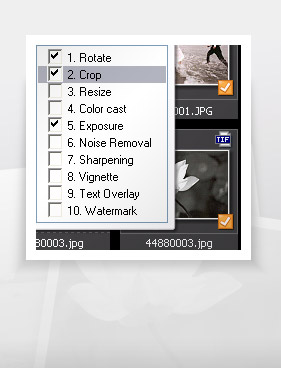 |
